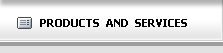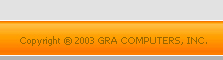|
Q: What are the different versions of Windows
7?
Microsoft made it simple; there are only 3 versions:
Q: Why should I purchase a 3 year warranty on
laptops?
Laptops fail far more often then desktops. When
they do, the cost of repair due to proprietary technologies
can be up to 4 times that of a desktop. If you'd rather not purchase
a 3 year warranty, you might as well consider your laptop
disposable.
Q: What version of Windows Vista is best for me?
Windows Vista Feature comparison chart
Q: Do I need Windows XP Professional or Home
Edition?
GRA recommends Windows XP
Professional for businesses, which offers several benefits over
Windows XP Home Edition. For more info, see the
XP Feature
Comparison Chart
Q: How much memory (RAM) do I really need?
For Windows 7 / Vista, 2 GIG minimum, with
4
GIG better (only 64-bit operating systems will see 4 GIG. The max.
a 32-bit operating system will see is approx. 3.3 GIG). For Windows XP, the realistic minimum is 1 GIG. Memory is a very inexpensive upgrade,
and pays dividends in performance well beyond its small initial
cost.
Caution: Not all memory is created equal
- 3rd party RAM fails often. If you don't buy quality, you're
wasting money. ALL of our memory upgrades carry lifetime
warranties!
Q: Where are your company's main
focuses?
Although we still pride ourselves on
building the best computers in the industry, we've been a solution
provider for small and medium size businesses since 1993.
Q: With so many products and services,
can you really do all of them well?
Yes! We're a project oriented
company; always have been; always will be. Because we remain
focused on customer care, we limit the amount of projects running
concurrently - which means you get individual, specific attention
for the entire length of the project, and beyond.
Q: Why buy a custom built computer?
First, we've always thought "inside
the box." Any computer is only as good as the quality of the
components inside of it. We build high end, as well as SOHO (small
office/ home office ) computers from only the very best hardware.
There are no "value" components in our PC's. Speed, reliability,
and scalability are just a few advantages. Further reading:
Why clone computers are a better choice than pre-built systems
Q: I saw a computer in a discount warehouse
store that was cheaper?
Discount warehouse stores are great
for non-supported consumer items; we all use them. But would you
really buy a business class computer at the same place where you
buy a 50 gallon drum of mayonnaise? Here's what you need to
understand: computers are not appliances, they never were,
nor will they ever be. Sure it would be great if computers ran
like a microwave oven, or a TV, but the reality is that anything
running a dynamic set of instructions is inherently subject to
instability. Each and every component, software and hardware
alike, need to be expertly matched for optimal performance, as
well as reliability. Then, couple that with expert certified
consultant level GRA support, and now you have a winning solution.
Q: I just bought a new computer Online
and it crashed. The manufacturer
was no help, can you assist me?
We hear this often; the answer is
yes. If you bought a "Z-Machine" in some discount warehouse store,
or a "Dill", be prepared for proprietary and often expensive
replacement parts. With the trend towards "off-shoring" (moving
support, and jobs over seas to cut costs and maximize profits)
large manufacturer PC support has dropped to nil.
Q: I have a small office, should I have
a network?
Absolutely. Networks provide
efficiency, beneficial capabilities, and cut costs well beyond the
small cost of setup. Sharing files, printers, data management and
backup, and Internet access are just a few.
Q: Does GRA do Website development?
Yes, on smaller projects only. We're
not a Web development company, but we may handle smaller cost
effective projects along with our hosting packages.
Q: I don't need a Website, why should I
purchase a domain and hosting?
First, you may "think" you don't want
a Website now, but you will. As our population grows, so does the
need for exposure. Even those companies in the service and
consulting industry find themselves competing in an ever more
competitive market. Purchasing a domain insures that a name
relevant to your company is locked in, even if you don't use it
right away.
Second, why don't you have a Website yet? The
only answer to that would be that you already have the resources
to handle all of the possible questions that your perspective
customers may ask over the phone; or, you have no need to attract
more business. The very fact that you're here reading this says
that you've looked to the Internet for further information, as
most people now do.
Third: A permanent e-mail address. Are you
tired of changing e-mail addresses every time you can change
Internet providers? A permanent e-mail address with your own
domain insures all of your valuable contacts, both personal and
business, can find you regardless of your location or ISP.
Q: Should I leave my computer running
24x7?
This is a very old question, one
still frequently asked. Our opinion is as follows: There are
several scenarios which determine the answer. An office PC turned
on in the morning, which will be used throughout the day, should
run until you're done for the day, and turned off before you
leave. If you're going use a PC frequently throughout the day,
e.g., its Saturday, you check your email in the morning, go out
for the afternoon, and plan to use the PC again later that
afternoon, its OK to keep it running until you finish for the day.
However, the more any PC runs, the more likely
it is subject to wear and tear of both electronic, as well as
electro-mechanical components, subject to dust and contaminant
collection, vulnerable to ESD shock and voltage surges, etc.
If your PC will not be used for 8 hours or
more, such as over night, by all means, turn it off. You'll spare
your PC from the above mentioned vulnerabilities; not to mention,
it's energy conscious.
|